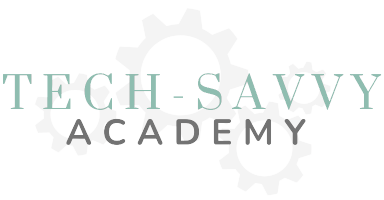In this video, I’m sharing how to streamline your business processes by automatically creating Trello cards from form submissions—no complex setup or Zapier required! 🚀 Forms are an incredible way to gather feedback, organize event planning, and keep track of customer responses, but going back and forth between platforms? Not so much. I’ll walk you through using the Google Forms Sync power-up (and Typeform integration!) to make sure all your important info is in one place on Trello, where it’s easy to access and manage.
I’ll cover how I use forms to collect feedback in my courses, set up a Trello board for collaborative projects and events, and how I use Trello with Typeform to gather and organize client testimonials.
Ready to keep all your data in one easy spot? Let me know in the comments how you’re planning to integrate Trello with forms in your business, and don’t forget to subscribe for more ways to let it be easy! 🧡

I’m Kelly, your Tech-Savvy Business Mentor!
I help you find & maintain Solopreneur balance while growing a thriving business.
Learn more about the Tech-Savvy Academy at https://kellylgabel.com.
Work with Me
Connect with Me
Subscribe to my YouTube channel for more videos about online tools for your small business.
Listen to the Success Through Community Podcast
My Favorite Business Tools
For making graphics:
For staying consistent:
For understanding YouTube:
Some product links are affiliate links which means if you buy something I’ll receive a small commission.
Don’t have time to watch it right now? That’s ok! Just make sure you Pin It for later! Let me know in the comments and I will put it on my list for a future video!
Let it be Easy,

*Heads up…there are a lot of links on my blog! Business tools are not one-size-fits-all, so I’m going to talk to you about what I think are your best options. If you choose to purchase through an affiliate link, I may receive a small commission at no additional cost to you. You can see my disclaimer here.