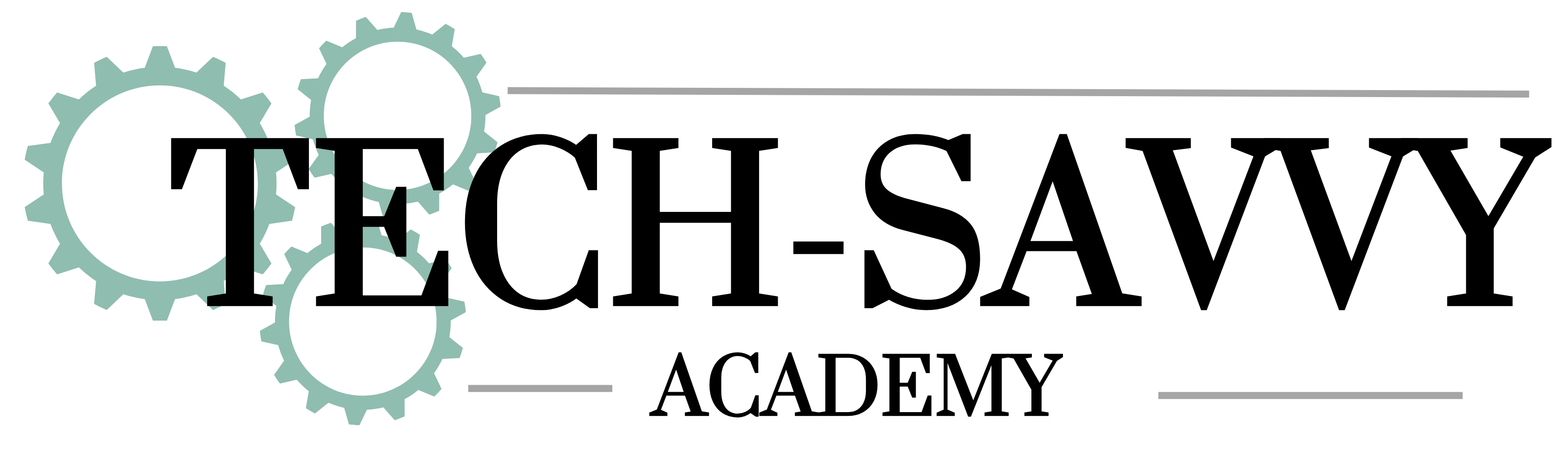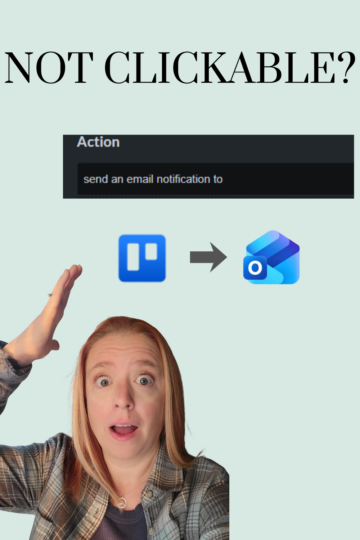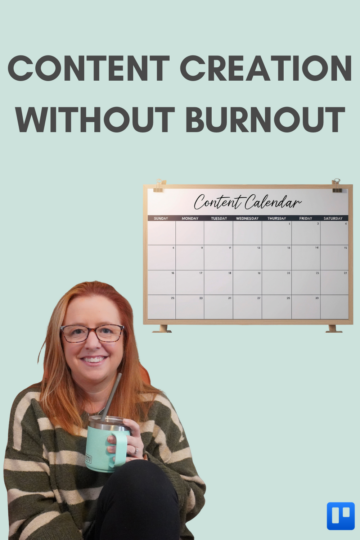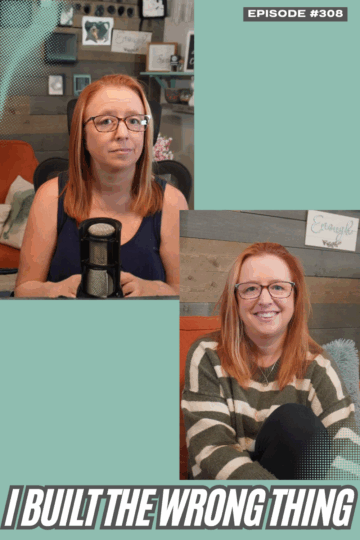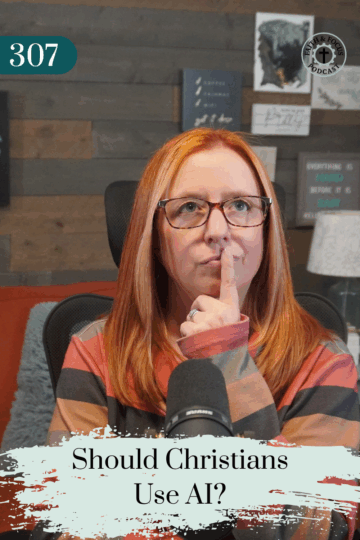God Never Called You to Hustle — And It’s Burning You Out
Hustle culture tells us that the answer to burnout is better productivity — tighter systems, longer hours, and more discipline. But Scripture tells a different story. In this Faith + Focus episode, we explore the difference between toxic, world-based productivity and...
Why Your Trello Links Won’t Click in Outlook (Fixed)
Having trouble with Trello card links in your custom email notifications not being clickable in Outlook? I encountered this issue recently with a client and found a simple fix. This Trello tutorial will show you how to get those Trello cards linking correctly again,...
How I Plan My Content in Trello Without Burning Out
Planning content shouldn’t feel overwhelming — and it definitely shouldn’t lead to burnout. In this Build With Me Trello tutorial, I’m rebuilding my entire content calendar for 2026 and walking you through the strategy as I build it. You’ll see how I plan YouTube...
The Truth About Being A Proverbs 31 Business Owner
Being a Proverbs 31 woman doesn’t stop when you become a business owner — it expands.If you’re a Christian woman in business trying to grow without losing sight of what matters most, this episode is for you. All my adult life, I’ve heard about the importance of being...
I’ve Been Building the Wrong Business (And How I’m Fixing It)
After 200+ videos and nearly three years on YouTube, I realized something big: I’ve been building the wrong business. In this video, I’m sharing what led to that realization, the intentional shift I’m making, and what you can expect here in 2026. If you’re a...
Never Forget Trello Tasks Again With This Trick
If you set Due Dates on all of your important tasks, and even remembered to add Reminders, but you still aren’t getting those pop ups, this super quick video is for you! Stop dropping important tasks!Don't have time to watch it right now? That's ok! Just make sure...
Should Christians Entrepreneurs Use AI?
Should Christian business owners be using AI? I’ve wondered, in the past, if I should use AI at all, but never really from the lens of my Faith. With the recent announcement from Sam Altman, the creator of OpenAI, I’m really starting to wonder if I should be avoiding...
Is Success Supposed to Feel Effortless?
Sam Altman says your business should be effortless. That sounds too good to be true, but is it? In this episode, I’m sharing my thoughts, along with the thoughts of others like Claire Harris, K Anders Ericsson, Dr. Angela Duckworth, and even Mel Robbins. Join in the...
How to Use Trello’s New Recurring Task Feature
Trello just rolled out a new built-in recurring task dropdown! In this quick tutorial, I’ll walk you through what it does, how it compares to the old Card Repeater Power-Up, and why I’m not sure I’ll be switching just yet.Don't have time to watch it right now? That's...