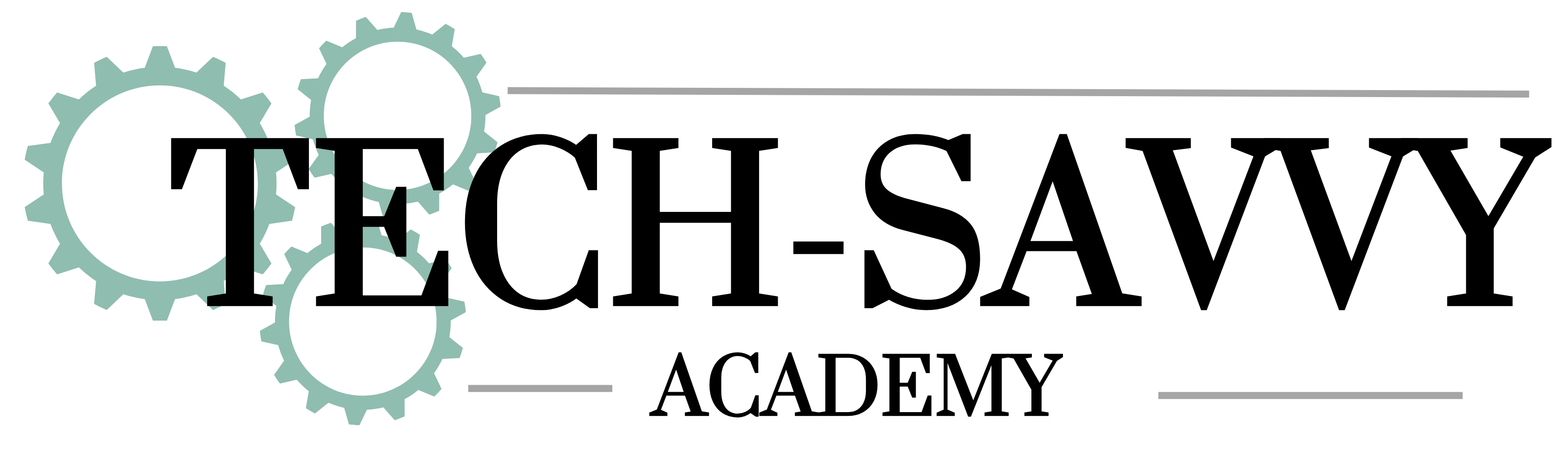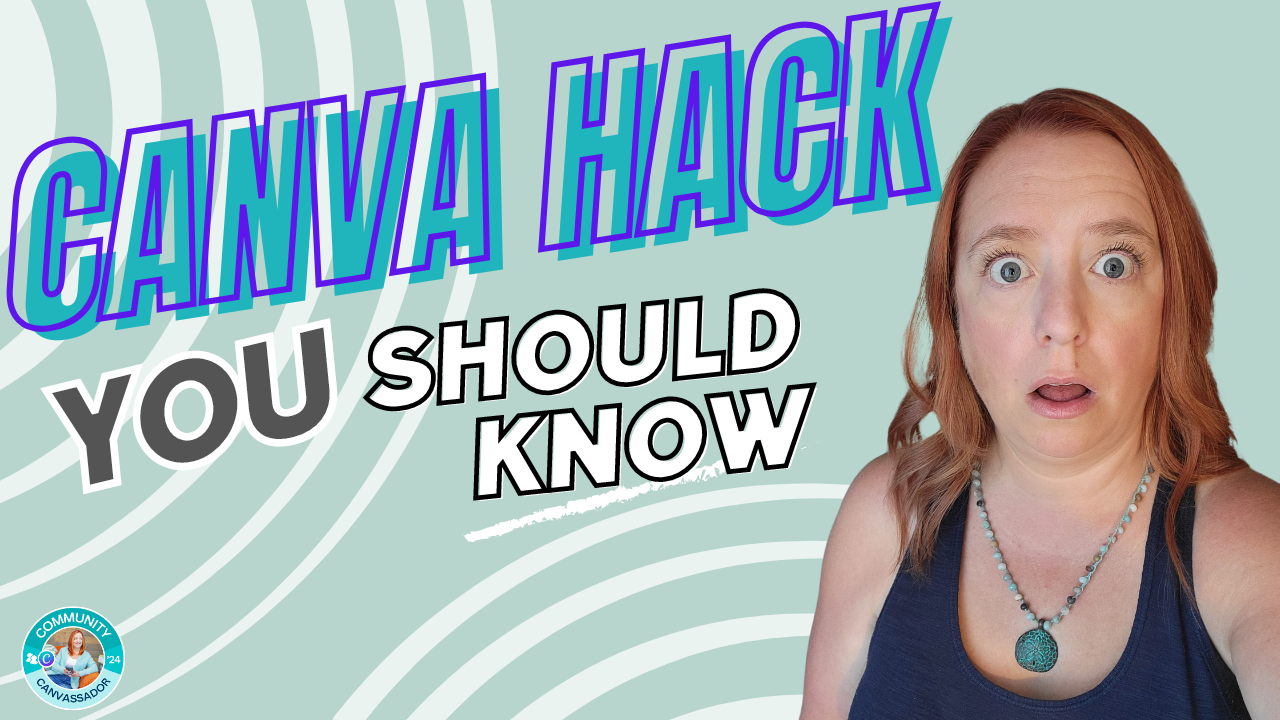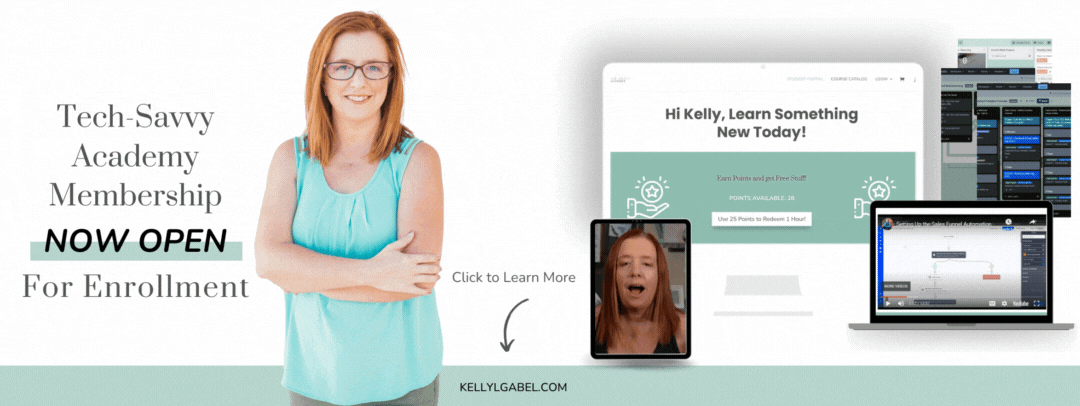I am the first to admit when I need help, especially when it comes to tech stuff to make things easier in my business.
I finally got fed up with trying to figure out how to organize my uploaded photos in Canva on my own so I took it to Reddit and boy did they deliver!
This super simple Canva hack is such a time saver, and it works on mobile too!!
Did you already know that you could do this?

I’m Kelly, your Tech-Savvy Business Mentor! I help female solopreneurs create simplicity and freedom in their business using affordable automation.
Learn more about Kelly and the Tech-Savvy Academy at https://kellylgabel.com.
Connect with Me
Become a Member: https://kellylgabel.com
Sign up for the TSA Weekly! https://kellylgabel.com/tsa-weekly
Subscribe to my YouTube channel for more videos about online tools for your small business.
Success Through Community Podcast:
https://successthroughcommunity.com/stc-podcast
My Favorite Things
Try Canva Pro: https://kellylgabel.com/try-canva-pro
Atomic Habits by James Clear: https://amzn.to/3YOusQw
Omnisend Email & SMS Marketing: https://kellylgabel.com/try-omnisend
Some product links are affiliate links which means if you buy something I’ll receive a small commission.
Don’t have time to watch it right now? That’s ok! Just make sure you Pin It for later! Let me know in the comments and I will put it on my list for a future video!
Let it be Easy,

*Heads up…there are a lot of links on my blog! Business tools are not one-size-fits-all, so I’m going to talk to you about what I think are your best options. If you choose to purchase through an affiliate link, I may receive a small commission at no additional cost to you. You can see my disclaimer here.