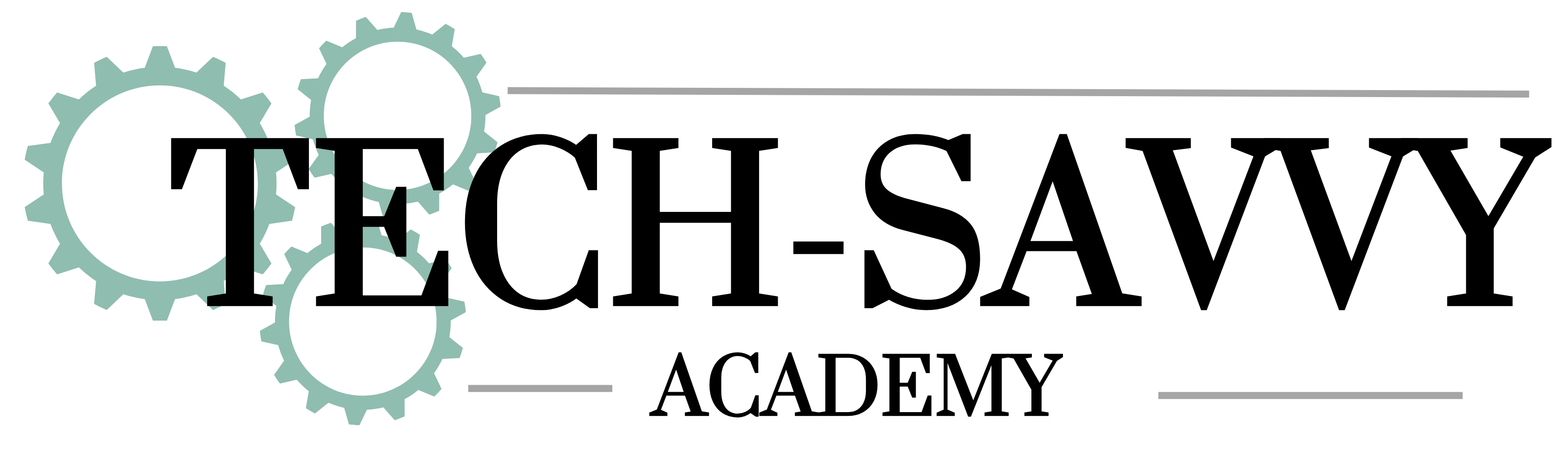Ever wish you could give your email subscribers the option to opt out of certain email funnels without unsubscribing entirely? In this tutorial, I’ll show you exactly how to do that using OmniSend (but this method can work in most platforms!). Learn how to create an opt-out link that allows subscribers to control which emails they receive while still staying on your list.
This quick and easy solution helps you maintain better engagement with your audience by giving them control over their preferences. I’ll walk you through the steps of setting up a split action in automation, adding the opt-out link, and more!
If your email platform works a bit differently or you need help troubleshooting, drop a comment below. Let’s make your email marketing simple and effective. Let it be easy!
Try Omnisend: https://kellylgabel.com/try-omnisend

I’m Kelly, your Tech-Savvy Business Mentor!
I help you find & maintain Solopreneur balance while growing a thriving business.
Learn more about the Tech-Savvy Academy at https://kellylgabel.com.
Work with Me
Connect with Me
Subscribe to my YouTube channel for more videos about online tools for your small business.
Listen to the Success Through Community Podcast
My Favorite Business Tools
For making graphics:
For staying consistent:
For understanding YouTube:
Some product links are affiliate links which means if you buy something I’ll receive a small commission.
Don’t have time to watch it right now? That’s ok! Just make sure you Pin It for later! Let me know in the comments and I will put it on my list for a future video!
Let it be Easy,

*Heads up…there are a lot of links on my blog! Business tools are not one-size-fits-all, so I’m going to talk to you about what I think are your best options. If you choose to purchase through an affiliate link, I may receive a small commission at no additional cost to you. You can see my disclaimer here.