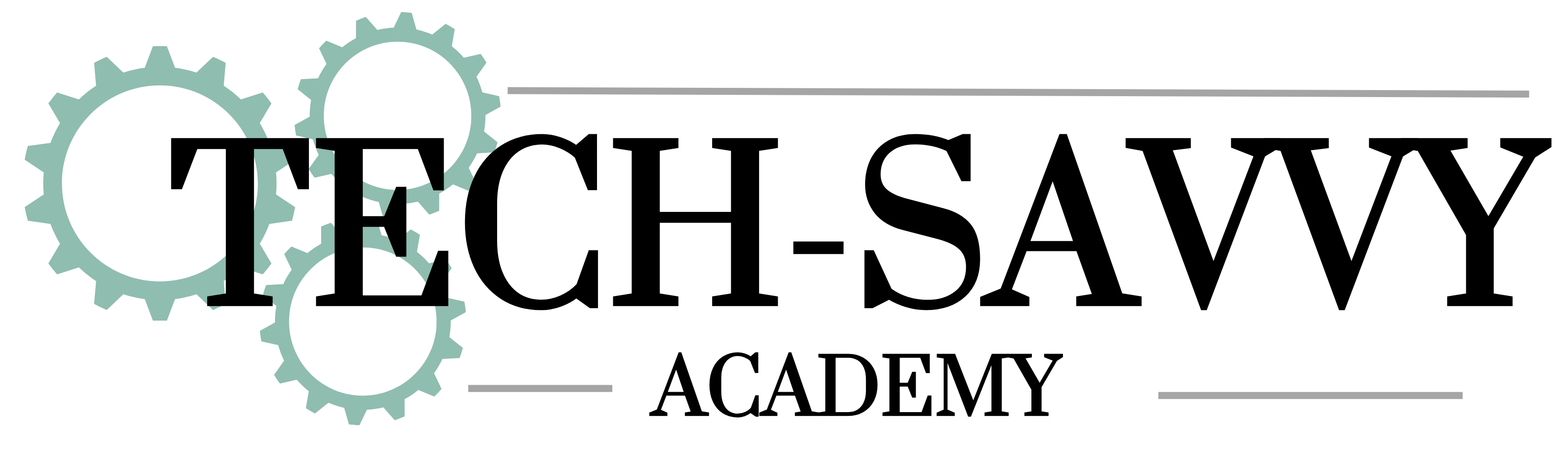A few months back, when it was first released, I briefly showed you Magic Grab, one of the cool new Canva Magic features, but you might have been wondering how you might use it…what purpose it might play in your designs.
Well this week, I’m showing you exactly how I used it this week in my business.
I hope this inspires you to give it a try!!

I’m Kelly, your Tech-Savvy Business Mentor! I help female solopreneurs create simplicity and freedom in their business using affordable automation.
Learn more about Kelly and the Tech-Savvy Academy at https://kellylgabel.com.
Connect with Me
Sign up for the TSA Weekly! https://kellylgabel.com/tsa-weekly
Subscribe to my YouTube channel for more videos about online tools for your small business.
Learn more about going Beyond Business Survival: https://kellylgabel.com/bbs-webinar
Success Through Community Podcast:
https://successthroughcommunity.com/stc-podcast
My Favorite Things
Try Canva Pro FREE for 30 days: https://kellylgabel.com/try-canva-pro
Atomic Habits by James Clear: https://amzn.to/3YOusQw
VidIQ: https://Vidiq.com/tech-savvy
Omnisend Email & SMS Marketing: https://kellylgabel.com/try-omnisend
MailerLite Email Marketing: https://kellylgabel.com/mailerlite
InMotion Web Hosting: https://kellylgabel.com/try-inmotion
Try Notion: https://kellylgabel.com/try-notion
Some product links are affiliate links which means if you buy something I’ll receive a small commission.
Don’t have time to watch it right now? That’s ok! Just make sure you Pin It for later! Let me know in the comments and I will put it on my list for a future video!
Let it be Easy,

*Heads up…there are a lot of links on my blog! Business tools are not one-size-fits-all, so I’m going to talk to you about what I think are your best options. If you choose to purchase through an affiliate link, I may receive a small commission at no additional cost to you. You can see my disclaimer here.