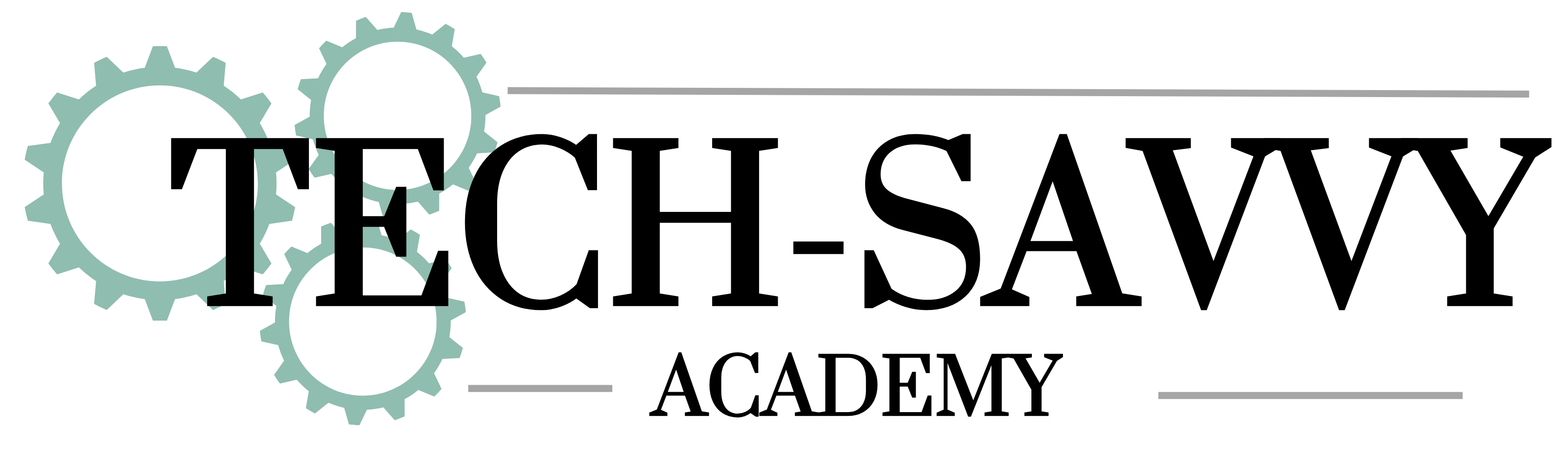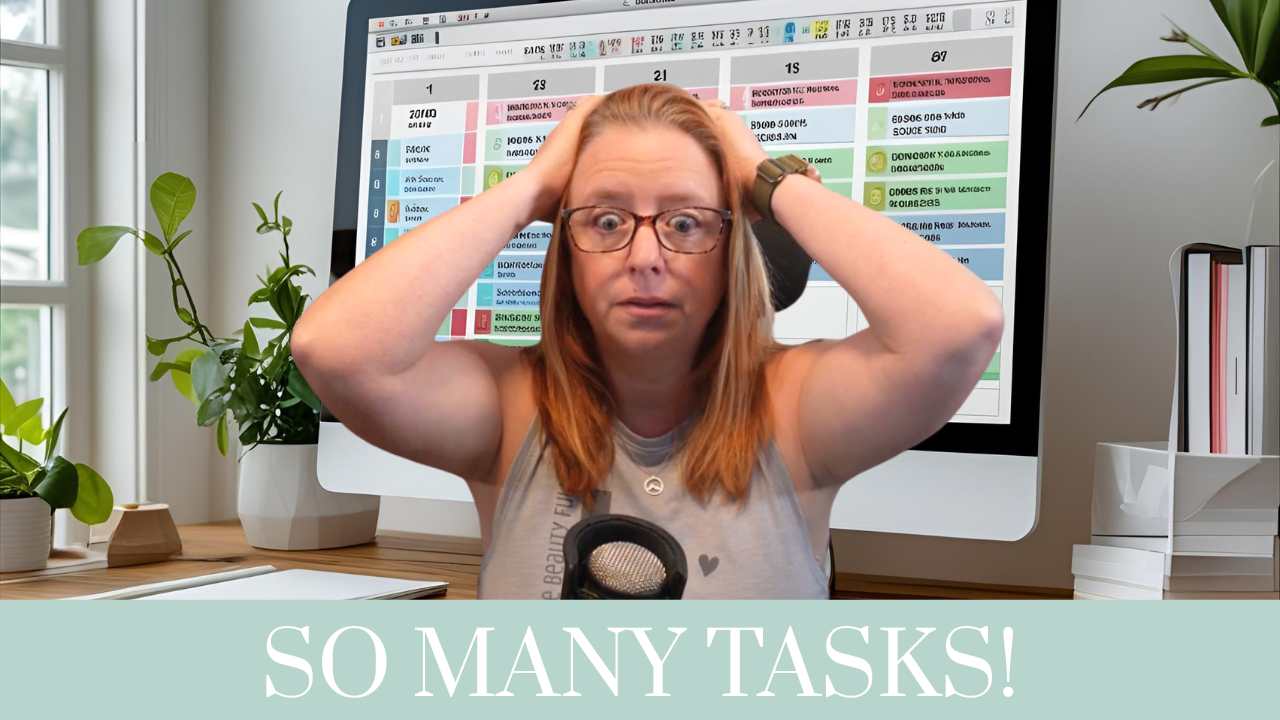Struggling to see all your Trello tasks in one place? In this video, I’ll show you how to use Workspace Views (for Premium users) and Dashcards (for Free and Standard users) to track everything assigned to you—across all your boards—without the overwhelm.
You’ll learn:
-
How to set up a Workspace View to see all assigned cards in one table or calendar view.
-
A free Dashcards power-up alternative for non-premium users.
-
Filtering tricks so you only see what’s actually relevant.
These tips will help you work smarter, stay organized, and spend less time clicking around trying to find things.
Don’t have time to watch it right now? That’s ok! Just make sure you Pin It for later! Let me know in the comments and I will put it on my list for a future video!

I’m Kelly, your Tech-Savvy Business Mentor!
I help you find & maintain Solopreneur balance while growing a thriving business.
Learn more about the Tech-Savvy Academy at https://kellylgabel.com.
Let it be Easy,

*Heads up…there are a lot of links on my blog! Business tools are not one-size-fits-all, so I’m going to talk to you about what I think are your best options. If you choose to purchase through an affiliate link, I may receive a small commission at no additional cost to you. You can see my disclaimer here.