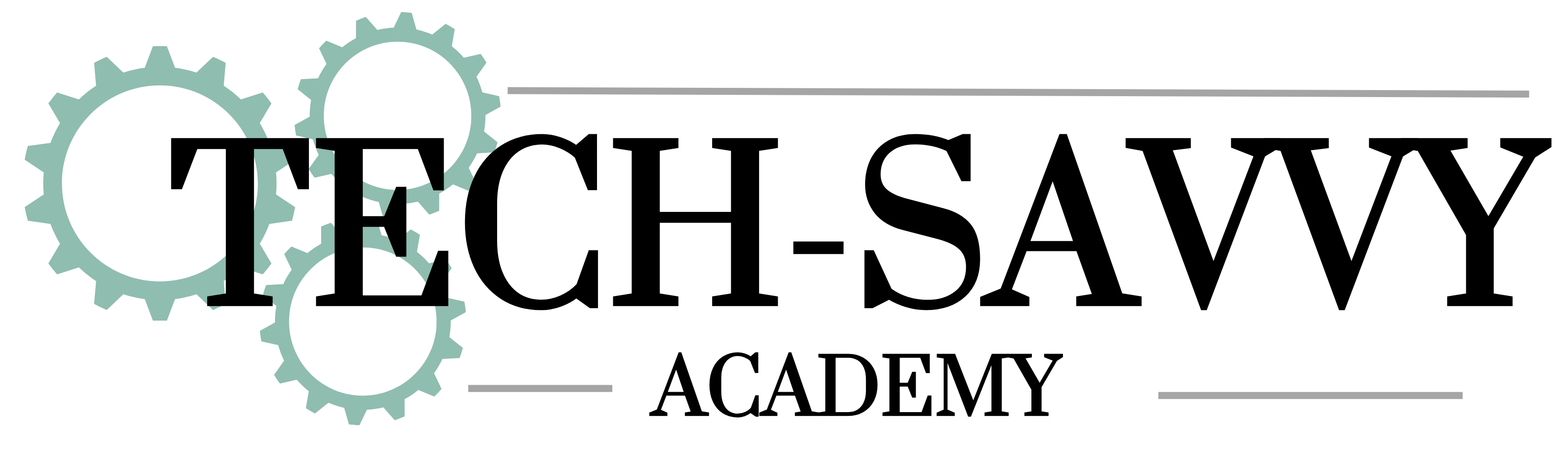Did you know you can format your Trello card descriptions and comments with bold text, bullet points, italics, links, and more?
In this tutorial, I’ll show you how to:
-
Format text quickly on desktop using Trello’s built-in tools
-
Use Markdown on mobile for bold, italics, bullet lists, and links
-
Make your cards and comments easier to read and more impactful
Whether you’re on desktop or mobile, these tips will help you keep your Trello boards clean, clear, and easy to follow.
✨ If you found this helpful, don’t forget to like, subscribe, and share it with another solopreneur!
Don’t have time to watch it right now? That’s ok! Just make sure you Pin It for later! Let me know in the comments and I will put it on my list for a future video!

I’m Kelly, your Tech-Savvy Business Mentor!
I help you find & maintain Solopreneur balance while growing a thriving business.
Learn more about the Tech-Savvy Academy at https://kellylgabel.com.
Let it be Easy,

*Heads up…there are a lot of links on my blog! Business tools are not one-size-fits-all, so I’m going to talk to you about what I think are your best options. If you choose to purchase through an affiliate link, I may receive a small commission at no additional cost to you. You can see my disclaimer here.