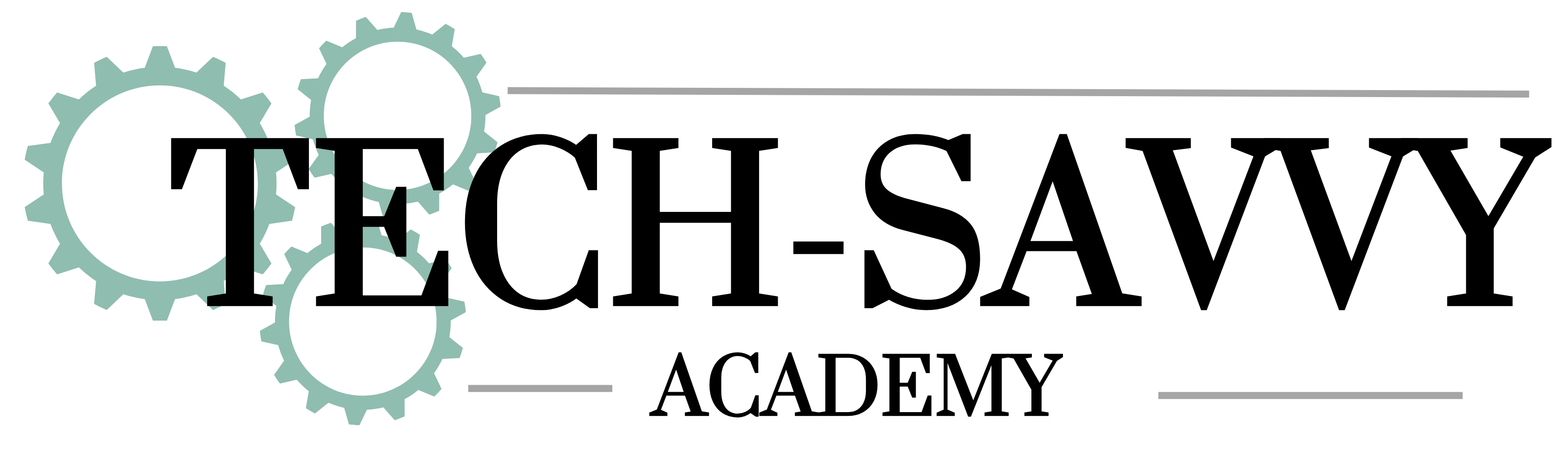In this tutorial, I’m showing you my new favorite Trello Power-Up — Amazing Fields.
I’ve known about it for a while, but I had no idea just how powerful it really is! Whether you’re tracking clients, organizing onboarding processes, or just tired of messy cards, Amazing Fields lets you:
✅ Create custom tabs and sections
✅ Add advanced fields like dropdowns, references, and progress bars
✅ Sync with Trello Custom Fields for full automation
✅ Even export your data — without Trello Premium!
If you’ve ever wished your Trello boards could be more organized and easier to use, you’re going to love this.
👉 Try Amazing Fields and let me know in the comments what you’ll use it for first!
Don’t have time to watch it right now? That’s ok! Just make sure you Pin It for later! Let me know in the comments and I will put it on my list for a future video!

I’m Kelly, your Tech-Savvy Business Mentor!
I help you find & maintain Solopreneur balance while growing a thriving business.
Learn more about the Tech-Savvy Academy at https://kellylgabel.com.
Let it be Easy,

*Heads up…there are a lot of links on my blog! Business tools are not one-size-fits-all, so I’m going to talk to you about what I think are your best options. If you choose to purchase through an affiliate link, I may receive a small commission at no additional cost to you. You can see my disclaimer here.