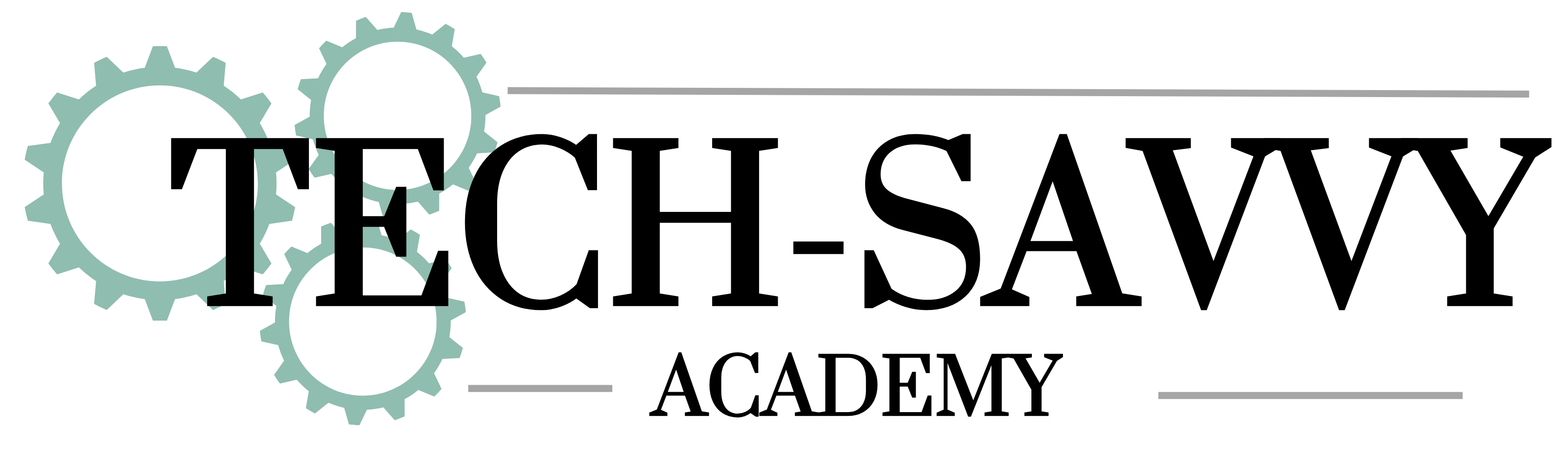Have you ever wished Trello could remind you of non-daily tasks like birthdays, quarterly reports, or even a twice-a-year home maintenance checklist?
This tutorial was inspired by a subscriber request, and in it, I’ll show you exactly how to automate those less traditional recurring tasks in Trello—without creating dozens of separate workflows. Whether it’s annual celebrations, client check-ins, or unique business reminders, you’ll learn how to set it all up using Lists, Labels, or Custom Fields.
✨ Perfect for solopreneurs who want their Trello boards to work smarter—on your schedule!
👉 Plus, I’ll show you how to set up custom, dynamic email reminders before a due date so you never miss an important event again.
🔔 Like tutorials like this? Be sure to subscribe and let me know in the comments what you want to see next!

I’m Kelly, your Tech-Savvy Business Mentor!
I help you find & maintain Solopreneur balance while growing a thriving business.
Learn more about the Tech-Savvy Academy at https://kellylgabel.com.
Don’t have time to watch it right now? That’s ok! Just make sure you Pin It for later! Let me know in the comments and I will put it on my list for a future video!
Let it be Easy,

*Heads up…there are a lot of links on my blog! Business tools are not one-size-fits-all, so I’m going to talk to you about what I think are your best options. If you choose to purchase through an affiliate link, I may receive a small commission at no additional cost to you. You can see my disclaimer here.